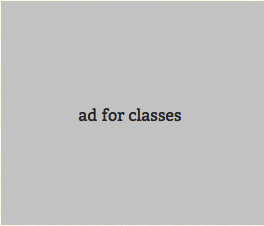Occasionally my shared memory segment settings in my /etc/rc file aren’t applied correctly during startup and I get the following error when I try to start Postgres:
|
1 2 3 4 |
FATAL: could not create shared memory segment: Cannot allocate memory
DETAIL: Failed system call was shmget(key=5432001, size=33554432, 03600).
HINT: This error usually means that PostgreSQL's request for a shared memory segment exceeded available memory or swap space. To reduce the request size (currently 33554432 bytes), reduce PostgreSQL's shared_buffers parameter (currently 3584) and/or its max_connections parameter (currently 103).
The PostgreSQL documentation contains more information about shared memory configuration. |
I would expect my shared memory size to be 167772160 instead of 33554432 since my /etc/rc file looks like this:
|
1 2 3 4 5 |
sysctl -w kern.sysv.shmmax=167772160
sysctl -w kern.sysv.shmmin=1
sysctl -w kern.sysv.shmmni=32
sysctl -w kern.sysv.shmseg=8
sysctl -w kern.sysv.shmall=65536 |
Restarting my machine helps, but doing that [...]