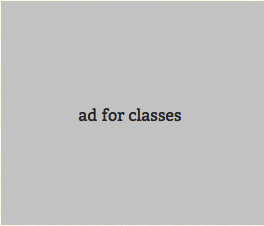
Radiant WYSIWYG Editor Comparison
Radiant is a popular content management system written in Rails. It is very simple and lightweight out of the box, and customizing it is fast and easy. Several of our current projects use Radiant and we’ve been searching for a more intuitive editor than Markdown or Textile - both of which come packaged with Radiant but require a learning curve to use.
Radiant doesn’t have a ‘What You See Is What You Get’ editor as a core feature. Several third party extensions exist. We installed and evaluated three editor extensions: Fckeditor, WYMeditor & Tinymce editor.
Fckeditor
We started off with the Fckeditor. The installation process was easy with just two terminal commands:
-
git clone git://github.com/djcp/radiant-fckeditor.git vendor/extensions/fckeditor -
rake radiant:extensions:fckeditor:update
The interface is available in the dropdown list of filters for each page. The Fckeditor extension works well immediately after install, but we weren’t impressed with its cluttered UI. We hoped that we could find an alternative editor with a more elegant UI design.
WYMediter
Next we installed WYMeditor which considers itself a ‘What You See Is What You Mean’ editor. WYSIWYM focuses on the structure of the document instead of the design of the document. Here is a bit more information about it:
According to the documentation:
WYMeditor’s main concept is to leave details of the document’s visual layout, and to concentrate on its structure and meaning, while trying to give the user as much comfort as possible (at least as WYSIWYG editors).
WYMeditor has been created to generate perfectly structured XHTML strict code, to conform to the W3C XHTML specifications and to facilitate further processing by modern applications.
According to Wikipedia:
In a WYSIWYM editor, the user writes the contents in a structured way, marking the content according to its meaning, its significance in the document, instead of designing its appearance. For example, in a WYSIWYM document the user might mark text as the title of the document, the name of a section, or the name of an author.
We were impressed with WYMeditors’ user interface. It is simple, uncluttered with a modern look and feel.
The only problem we encountered occured during install because the documentation didn’t specify the name of the destination folder for the git clone command.
The git clone command (from the root directory) should look like this to avoid NameError issues:
git clone git://github.com/jomz/radiant-wym-editor-filter-extension.git vendor/extensions/WymEditorFilter
This should be followed by these rake commands:
rake radiant:extensions:wym_editor_filter:install
rake radiant:extensions:wym_editor_filter:update
Tinymce editor
Last, and um…least, we have Tinymce. We struggled to find a git repo of the Tinymce Radiant filter. We found several places with instructions for SVN and eventually found instructions for Git as well. The SVN instructions didn’t use the standard Radiant extension rake task installation which was a turn off. We followed two (here and here) different Github repo’s README instructions and neither of them worked for us. Neither version displayed WYSIWYG icons when the filter was selected and the second repo added extra ‘body’ and ‘extended’ tabs.
We would not recommend this extension.
Conclusion
Our favorite WYSIWYG editor ended up being a WYSIWYM editor. The WYMeditor was clean and modern with a simple interface, yet seems to have all of the features we need.
Thanks to Rachel Myers for her help with researching & writing this post.




2 Comments
I got more success with TinyMCE (thru http://github.com/Aissac/radiant-tiny-paper-extension). Works fine in FF.
But using IE8 I had a lot of issues.
Now checking out CKEditor (http://github.com/jomz/radiant-ck_editor_filter-extension). Looks good, but I’m missing the integration with paperclip.
Thank you! WYMediter is great, installed seamlessly. Question: how do I make it the default in the “Filter” dropdown?