Black Girls Code seeks to increase the number of women of color in digital careers, starting with 7-14 year olds. The campaign to support their “summer of code” ends in just a few days and they are almost half way to their goal. Blazing Cloud is pledging up to $1000 as matching funds if employees or anyone in our community (teachers, students, TAs, or anyone who has worked with us in the past) gives to this campaign before Thurs. 11:59 p.m. Pacific Time. Contribute now and let us know, so we can match your contribution.
Blazing Cloud offers “pay it forward” scholarships to professional and aspiring developers who want to improve their skills and who will make a commitment to taking what they learn and giving back to the community. We believe that a small contribution from our organization, our sponsors and our teachers can make a big impact. A shining example of this effect is Kimberly Bryant, founder of Black Girls Code.
What inspired you to start Black Girls Code?
I decided to leave a large corporation at the end of 2010 and look into starting my own startup company in the mobile health field. As I started my research and networking in San Francisco and the valley I noticed an interesting lack of women or techies of color at many of these events. I distinctly remember bringing up this issue during a panel session with Lisa Stone of BlogHer during a Stanford women’s leadership conference and having many other women in the room echo my concerns. This planted the seed for me to stop complaining about the issue, to take a slight detour from my original plans, and do something tangible to address the problem.
As an engineer myself I had spent many years being the “only one” during my career and I understood the importance of getting girls interested in tech and STEM fields early. Our original focus for BGC was middle school girls but we had so many parents with younger girls request classes we expanded to elementary.
When did you run your first session? Tell us about that experience.
We launched Black Girls Code in April 2011, but we didn’t host our first pilot class until October 2011. We started with a very small core team with only one “true” coder; Mjumbe Poe a Code for America fellow who I met at a CfA event and convinced to help us. We started this movement fueled on pure passion. We bootstrapped everything. Although we sat in the seat of innovation there were no large companies writing us large checks. But we were very lucky to find a computer lab in the basement of a Bayview Hunters Point non-profit ( 100 Percent College Prep Institute) and we paid for everything else from class materials to food from our own pockets. We planned on about 6 girls for the first class and saw our numbers grow by more than twice that over the next six weeks. That was gratifying. But more than anything we were inspired by the girls and their enthusiasm. They took to coding right away and came back week after week excited to learn more.
Tell us about your experience taking the class at Blazing Cloud and how that helped you.
I got introduced to the classes at Blazing Cloud after attending a few Railsbridge Saturday workshops. I wanted to build upon the knowledge I’d built in the weekend classes. I was very happy to receive a scholarship for a Ruby on Rails class which was a major help to me since all of my extra funds were going to BGC. The class actually helped me tremendously in increasing my comfort level with coding and helped frame my ideas on what methods would work with the girls.
Do volunteers make a big difference in your programs?
Volunteers make a BIG difference in our programs. I’ve always felt that BGC is very lucky to have been founded here in San Francisco. Although our the number of women in tech roles in the bay area is still small there are a number of incredible women whom I met at events such as Railsbridge, Women2.0, and WomenWhoCode events who have volunteered for our classes from the beginning.
Ladies such as Judy Tuan, Margaret Le, Carina Zona, Kisha Richardson, Winnie Tong, Joy Dixon, Becky Gessler, Sasha Landry, and of course you Sarah; have all reached out to help by either volunteering their time, giving me advice, or making an introduction for me to contacts in the industry. The women volunteers are especially important in our classes because it allows the girls to see themselves in these roles. I was especially excited to be able to work with Kisha Richardson and Becky Gessler during our HTML/CSS classes. I met Kisha when she first arrived in the Bay Area from New York at a Black Founders networking event at 500 Startups. She left a position in investment banking on Wall Street to come to California and work on her startup company, Fizzburg. She is an outstanding role model for our girls of the possibilities in technology and demonstrates the potential for versatility in your career. I also met Becky at the same Black Founders event and was immediately drawn to her story of building a successful gaming website when she was only 13! I immediately thought about introducing her to my daughter who is also a big gamer.
I am always looking at the potential for mentors and role models. So we were very lucky to have both Becky, Kisha, and Joy volunteer to be lead teachers during our Build a Webpage class. They are all amazing developers and designers and are the definition of “paying it forward”.
How can someone sign up to volunteer?
We have a volunteer link right on our website or folks can email us at [email protected]. We are always looking for good volunteers and we have opportunities for folks to help out in other areas as well. We had almost 80 girls at our last class and continue to grow and expand to other cities as well so help is always welcomed.
How do the students find you? is there an application process?
We have a very basic signup process and there is no formal application requirement despite the age limits (7-17). We try to keep our programs open and accessible to any student open to learning. We also do outreach directly to schools and other youth organizations.
What impact does the program have in the lives of the students?
The impact of our program goes beyond just teaching the students to code. We try to instill self confidence in these young ladies and truly believe we are building the leaders of tomorrow. Black Girls Code’s impact with students also extends to the classroom. Most of the students leave the class and continue to explore concepts and learn on their own. This focus will inevitably extend to the classroom. We are also really trying to shape their perceptions (and societies as well) on what a computer scientist “looks like”. We want to destroy the image of a computer scientist as a male geek-and if we can actually make being a geek cool? MISSION ACCOMPLISHED!
How has the program grown since its inception?
With our Summer of Code Campaign, BGC has started to experience exponential growth. We had almost 80 girls attend our last class in Oakland and our Part II class in San Francisco is almost sold out in 3 days during the July 4th holiday! This is in addition to classes in Atlanta, Chicago, and other cities that are also seeing a great demand. The response to our program has been incredible and I think provides evidence of the need for programs such as ours in this market. If we can convince some of the larger companies here in our own backyard to see the value of what we offer and give us the support we need we could truly make a lasting impact.
What are the limiting factors in the growth of your program?
We are extremely limited by funding. That was the motivation for our Summer of Code campaign on Indiegogo. We struggled during the planning of our last class to provide laptops for the 80 girls who registered. We currently have only 5 loaner pcs and about 30 girls did not have access to a laptop to use during the class. These are the challenges of the digital divide and reaching an underserved community. So we scrambled at the last minute to find a space with a computer lab who could accommodate us. DeVry University stepped up and offered us the use of their space.
The lack of equipment is but one of the struggles we have in sustaining our program. We have a waiting list of more than 150 girls for our classes around the country and requests for BGC chapters in approximately 15-20 cities. But despite our rapid growth, we still struggle to find the financial support to support our programs. It can be discouraging but not enough to deter us from our mission. But we truly do need both physical space, equipment, and seed funding to make our journey lighter.
What is your vision of Black Girls Code?
Although we will always be based here in the bay area my vision is to see BGC chapters in cities across the US and in Africa and Latin America within 5 years. When I stated this same vision on a recent grant application recently the funder thought my plan was too aggressive. Perhaps it is. But I think the problem we are trying to solve with educating our youth is urgent. I am determined to plant the seeds with this generation of youth that will flourish and grow. We need them, especially our girls, to take a prominent role in the future of tech. I’m on a mission and I can’t wait.
Please join us in contributing to Black Girls Code 2012 Summer of Code by Thurs. 11:59 p.m. Pacific Time, and send us a note, so we can match your contribution.
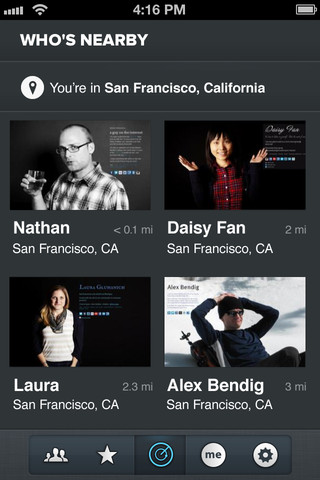 Blazing Cloud engineers worked collaboratively with the sumptuous designs of
Blazing Cloud engineers worked collaboratively with the sumptuous designs of